There can be multiple reasons to deploy nsx-t edge vm via ova instead of deploying thought nsx-t manager. At the time of writing this blog, I had to deploy edge vm via ova to replace faulty edge vm in nsx-t env. You may be deploying one to create a Layer 2 Bridge between nsx-v and nsx-t env to migrate workload.
Alright. Let’s start deploying an edge vm without using nsx-t manager UI.
To begin with, you need to manually download edge vm ova from VMware downloads page here…
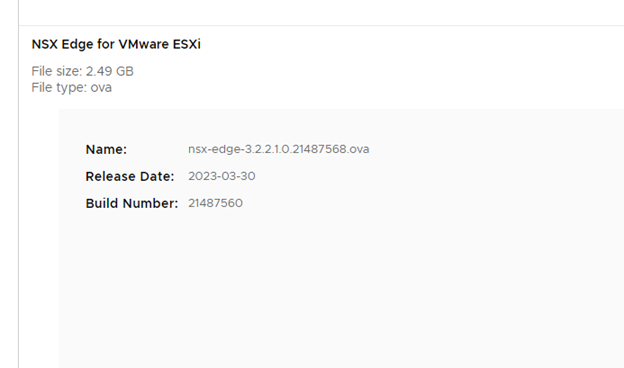
Make sure to match the version with your existing NSX-T env.
Once downloaded, login to vSphere web client and start deploying an ova template. It’s straightforward like any other generic ova deployment. Make sure to select the exact same networks that are attached to your existing faulty edge vm.
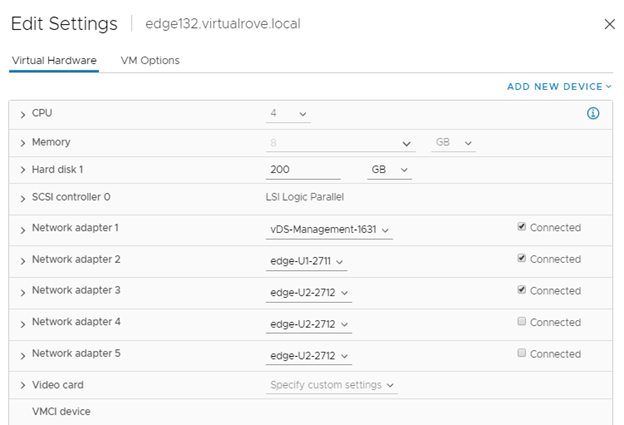
In my case, 1st vmnic is attached to management network and next 2 are attached to uplink1 & uplink2 network respectively. Rest all nic cards remains unchecked.
Next, you will need to enter the NSX-T manager information in “Customize Template” section of the deployment.
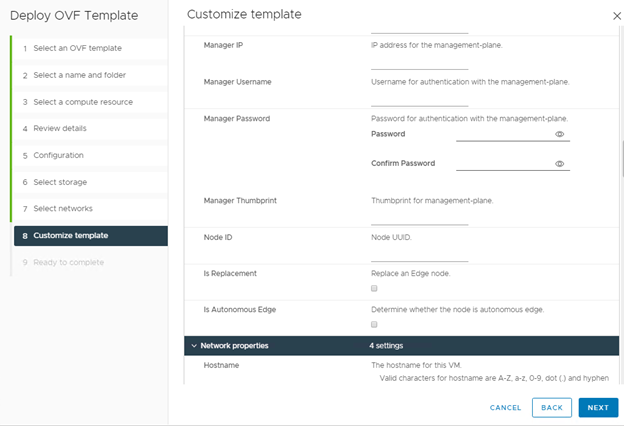
Enter the Manager IP & Credentials.
NO need to enter “Node ID”.
You also have an option to leave this blank and join it to NSX-T control plane once the appliance is up and running. For now, I am entering all these details. Will also discuss on manually attaching edge vm to nsx-t manager control plane.
To get the NSX-T manager thumbprint. SSH to NSX-T manager and run following command,
get certificate api thumbprint
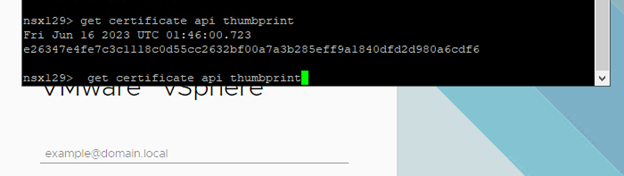
You can also get the thumbprint from the following location in the UI.
Login to NSX-T manager and click on view details,
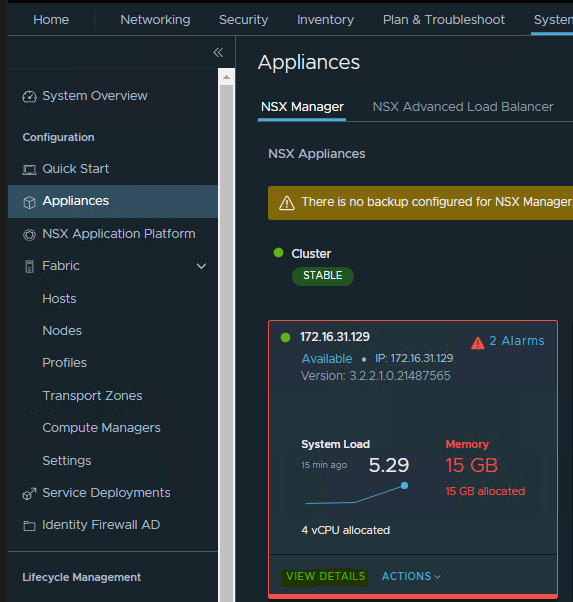
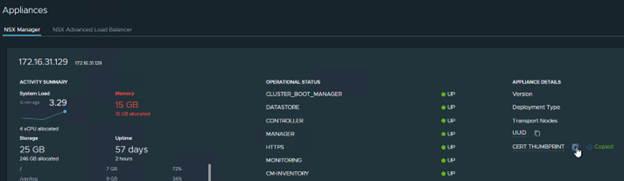
Enter remaining network properties in the deployment wizard and finish.
Once the VM is up and running, you will see it in NSX-T UI here,
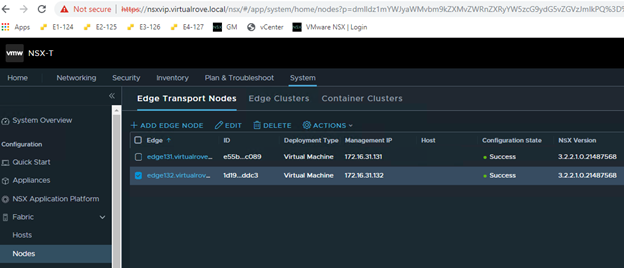
You will not see newly added edge vm here If you did not enter NSX-T thumbprint information in the deployment wizard. To manually join newly created edge vm to nsx-t manger control plane, run following command on the newly created edge vm.
Edge> join management-plane <Manager-IP> thumbprint <Manager-thumbprint> username admin
Same process has been described in following VMware article.
Next, the newly created edge vm will not have N-VDS, TEP or Tranport Zones configuration. Further configuration will be specific to individual use case.
That’s all for this post.
Are you looking out for a lab to practice VMware products…? If yes, then click here to know more about our Lab-as-a-Service (LaaS).
Leave your email address in the box below to receive notification on my new blogs.